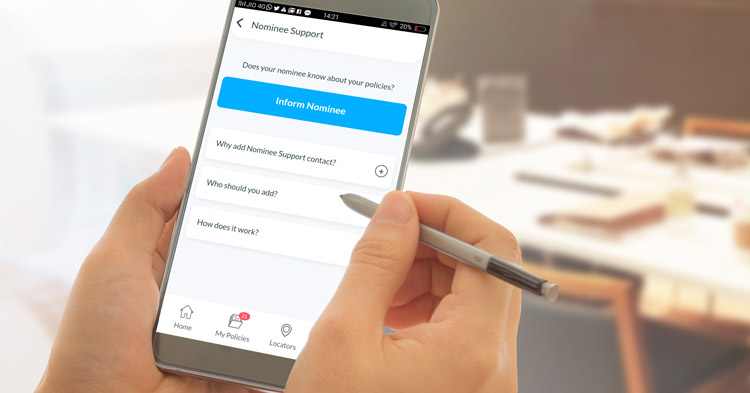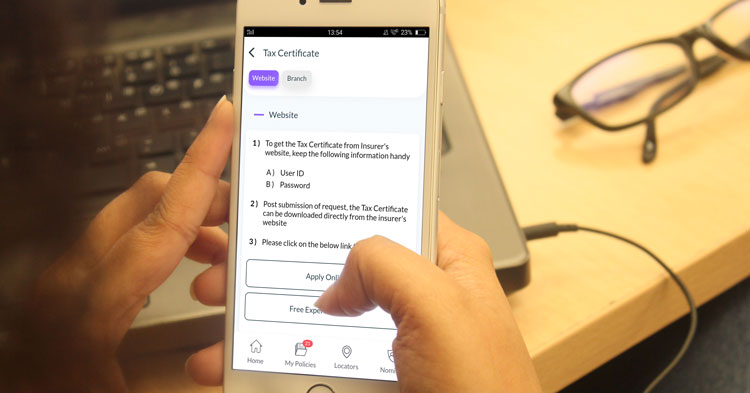OneInsure Blog
LIC Calculator – The Go-to Feature for All LIC Policyholders on the OneInsure App
Since its inception, OneInsure has always focused on enhancing customers’ experience with Insurance. This has also motivated us to design the OneInsure policy-management app, which is a one-stop solution for all those who hold insurance policy/-
Recently, we have revamped our app and have introduced a number of new and interesting features that will delight our users and enhance their insurance experience like never before. So, don’t forget to try out the new version.
In this piece, we will be discussing the popular LIC Calculator feature. To see a quick video on how to check your LIC bonuses, you may visit here.
OneInsure’s LIC Calculator feature gives you a wealth of information about your LIC policy. Here’s a list of values you can generate by simply entering some basic information about your LIC policy:
- Accumulated Bonuses – This is the additional amount that LIC will pay you in an Endowment plan over and above the basic Sum Assured amount.
- Loan Availability – This tells you the maximum loan amount that you can avail under your LIC policy.
- Paid-up Value – When the policyholder fails to pay premiums on time, the policy will acquire a paid-up value. This value will help you know
your paid-up value in case you decide to stop paying premiums. - Guaranteed Surrender Value – This is the guaranteed amount that you will receive in case you decide to surrender your policy before the policy matures.
Excited? Well, here’s how you can get started with generating these values:
(Haven't installed the app yet? Use these links to install: Play Store | App Store.)
- Tap the Manage Existing Policies button on the home screen.
- Then tap on LIC Solutions.
- On the window that now opens,
tap on Check LIC Bonus. - Select an existing policy from the list of already-added policies or fill in details for another LIC policy that you want to generate this information for.
- If the policy has not been stored earlier, you will be prompted to enter details such as DOB, Gender, Date of Commencement, Last Premium Paid Date, and so on. Do so.
- Tap Display All Calculations.
- A report will get displayed.
If you need further assistance, feel free to reach us by emailing at support@oneinsure.com or by calling 86559-86559. Alternatively, you can use the Ask An Expert feature on the newly-launched OneInsure app; once you submit your Service Request, one of our experts will get in touch with you as soon as possible. Visit here to know how to use the Ask An Expert feature.
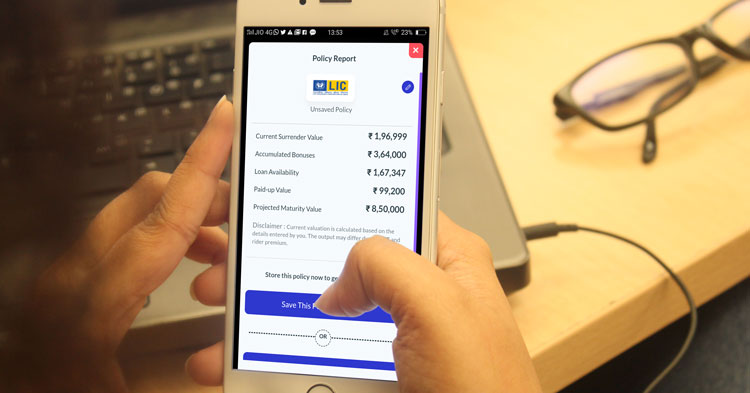

 Comments
Comments

 OneInsure App, Policy Management
OneInsure App, Policy Management