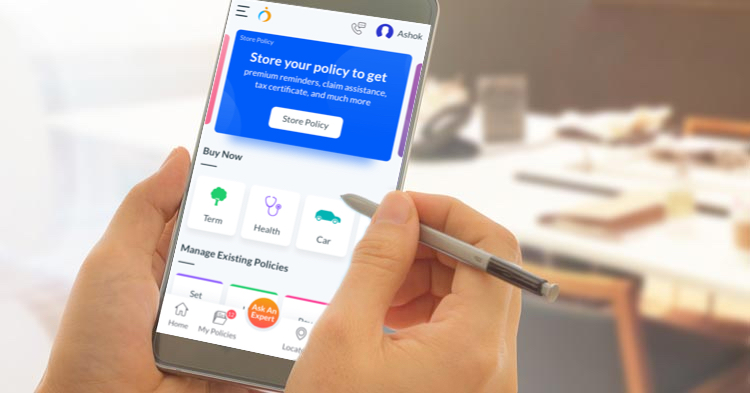OneInsure Blog
How to Initiate a Service via the Ask An Expert Feature on the OneInsure App
Dear policyholders, it has been a delightful journey so far for the Technology Team at OneInsure, the team behind the launch of the shiny new OneInsure app. We have listened to our app users’ reviews/feedback on a daily basis and have incorporated them into the new version of the app to give you the best insurance experience.
This new version is designed to make your task of managing insurance policies a cakewalk. In this piece, we will be discussing the Ask An Expert feature. Here's where you can view a short video on how to initiate a service through the Ask An Expert feature.
The Ask An Expert feature, as the name suggests, helps you shoot any insurance-related query you may have with respect to any of your insurance policies – life, health, motor, or others. By following these steps, you will get to speak to one of our experts, who will listen to your queries and help you resolve them as quickly as possible:
- Tap on the Ask An Expert button that is available on the home screen of the new version of the OneInsure app.
- Choose the category of insurance for which you have a query.
- You will see a box that reads: Details regarding your query. Type in your query in that box and tap on Submit.
In 3 easy steps, you’re good to go. Within a few minutes of the submission of your query, one of our experts will get in touch with you.
Do give us your feedback for the new version of our app in the Comments section below. If you have more queries, you can also reach us by dropping an email at support@oneinsure.com or by calling 86559-86559.
If you haven’t installed the new version of the app yet, do so from here. Use these links to install: Play Store | App Store.


 Comments
Comments

 OneInsure App, Policy Manager
OneInsure App, Policy Manager