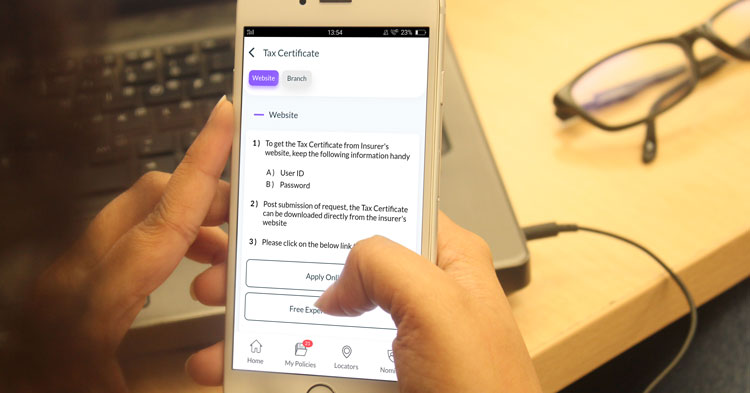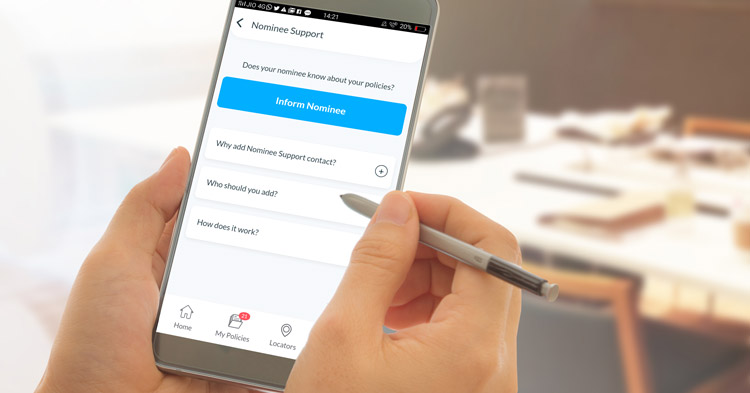OneInsure Blog
What You Can Look Forward to on the OneInsure App
The OneInsure app is now updated and so much better!
A shiny new design, even more user-friendly features, and quicker service are just some of the value additions you can look forward to in the new version. This is the first major update in which the code that runs behind the app was re-written from scratch. A majority of the credit for the look and feel goes to the Technology team, who quite literally burned the midnight oil to bring this beautiful design (at least that is what the Marketing team thinks :-D ) to life.
This update has been made basis just one thing – Customer Feedback. While other companies that have apps rely heavily on their Digital Product Teams to dictate how their apps interact with users and what their apps will contain, we at OneInsure believe in the user feedback approach, thus making the app highly intuitive, customized to users, and containing nothing that shouldn’t 100% be there. This is why user convenience is at the very core of this release.
In the new and improved OneInsure app, it is you (our avid app user) who has been the inspiration, it is you who has led the innovation, and it is you who will feel the difference best. So, keep writing to us with your views, queries, feature requests, and appreciation so that we can continue to develop this app as per your needs. You can write to us at app-support@oneinsure.com or directly in the Feedback section under the hamburger menu of the new app.
Now, let’s see what has really changed in the new app:
- Once you log in to the new version of the app, the first major change you will notice is the presence of notifications on the dashboard (for users who have added policies to the account) or the banner (for users who are yet to add any policy). With these notifications, you will always know what needs to be done next. So, renewal reminders, renewal payments, and much more can be done directly from the dashboard.
- We have four menu items affixed to the bottom of the page throughout the app. In addition to these, you might see the Ask An Expert button as a separate element on a few pages. The menu items are:
- Home (come to the dashboard from any screen inside the app)
- My Policies (browse and manage all your policies in one place)
- Locators (one of the most loved features from our earlier app; we recommend you explore it if you haven’t already)
- Nominee (informing your nominee is now right on the home screen)
- Ask An Expert (Have a query? Give this new feature a whirl and prepare to be amazed!)
- Let us now draw attention to the My Policies section. It would not be wrong to assume that 80% of your work will get done through this section. It shows you all your policies in one place and lets you take actions like renewing your policy, initiating a free Service Request, or initiating Claim Assistance. You can also filter your policies category-wise for your convenience in this section. If you are a typical insurance stalwart with over 10 insurance policies, this filter feature will come in very handy for you.
- If you want to do anything with your existing policy, the Manage Existing Policy section on the home screen is the place for you. You will find an array of services under this section. Go ahead and explore!
- The Already Renewed button is now renamed to Mark as Paid. This is done with the sole intention of making it sound correct, since you are marking the payment as paid. When a premium is paid, users are required to tap Mark as Paid. This is important because users who do not confirm payment will not receive future renewal reminders. Take note of this, as failure to make the payment might attract penalty charges from the insurer while reinstating.
- There’s news for LIC policyholders to rejoice about! LIC Solutions is the dynamic calculator that allows you to calculate relevant and important numbers for your LIC policy like Accumulated Bonuses, Paid-up Value, Projected Maturity Value, Surrender Value, and so on. This calculator is now hosted on the new OneInsure app. Apart from this, LIC policyholders can also find the whole suite of services (store policies, online renewal, set reminders, and much more) under a single sub-section that is exclusively for LIC policyholders. You can find this sub-section in the Manage Existing Policy section.
- Claim Assistance is now divided into two sections – Emergency and Non-Emergency. In case of emergency, you can reach out to our expert directly so that we can quickly get in touch with you and assist you with your situation. In case of non-emergency, you can learn how to apply for an insurance claim step by step.
- Purchasing a new policy can also be done through the app. The Compare & Buy section can be found right on the dashboard. We would like to reiterate that OneInsure has a very stringent purchase procedure from the sales point of view, which has enabled us to service thousands of happy customers over the last 10+ years!
- We have received a lot of requests to make mutual fund management also a part of this app, but unfortunately, this is not allowed by IRDAI, the body that governs the Insurance industry. Sorry to say, but we still don’t support mutual fund management on the OneInsure app.
These are some of the most important and obvious changes we have made to the app with your feedback. However, this is just the tip of the iceberg and the more you explore, the more you will notice that the app has been completely re-engineered from the core and hence will offer a lot of convenience along with speed. We hope you will have as much of a happy experience with the new version as we had in developing it.
If you still haven't installed the OneInsure app, this is the right time to do so. Use these links to install: Play Store | App Store
If you get stuck anywhere, don’t like something, or love something, do not forget to inform us! We are always listening to you.
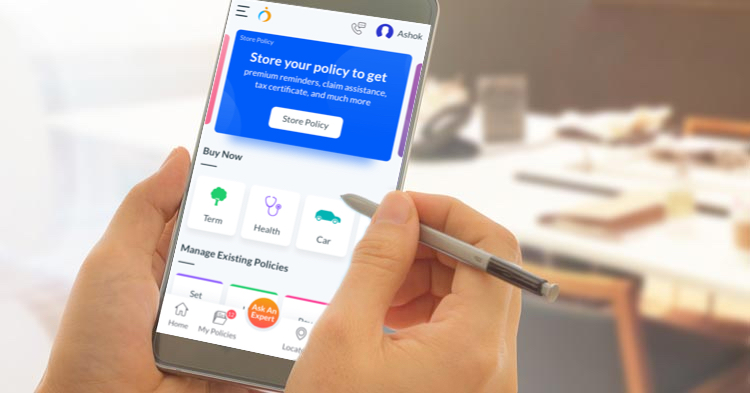

 Comments
Comments

 OneInsure App, Policy Manager
OneInsure App, Policy Manager