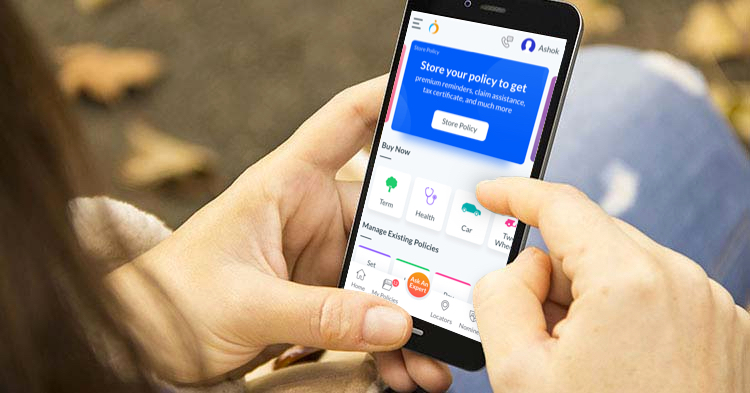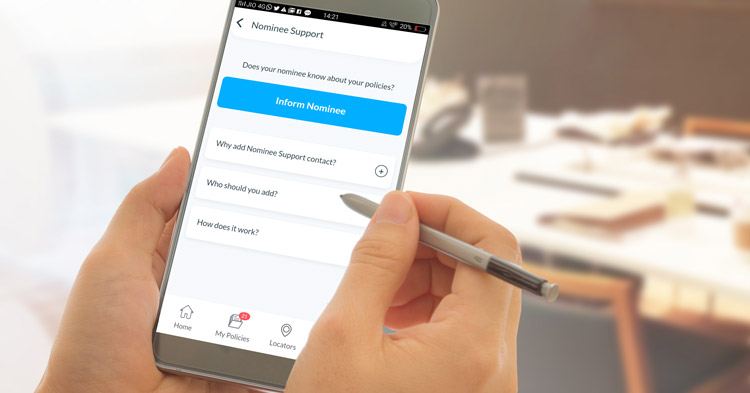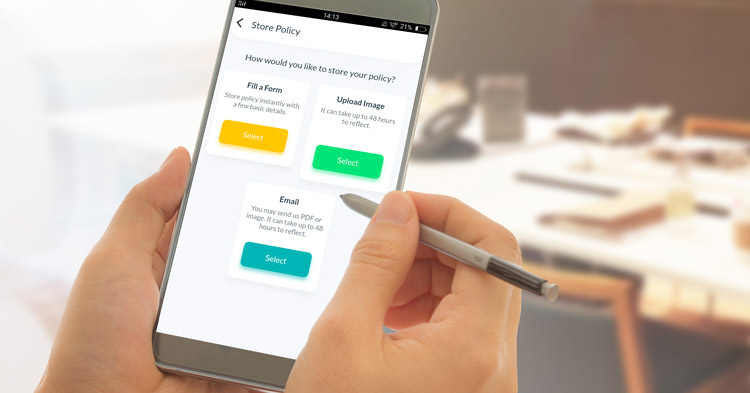OneInsure Blog
OneInsure App – Emergency Contact Will Now Be Called Nominee Support
(the following is content written for Version 3.2.1 and later | for Version 3.1 and earlier, tap here)
The OneInsure app is the smart
To further improve user experience, we have made a small change
By adding a near and dear one as Nominee, you get the following benefits (tap here to view a short video on how to add a Nominee support contact on the OneInsure app):
- Your Nominee gets access to your policy information such as:
- Insurance name
- Policy name and the nickname you have assigned to it
- Policy number
- Due date of policy renewal and premium amount
- If a situation arises wherein you cannot make a claim (for example, you are hospitalized), your Nominee can reach out to us and we will assist them with the claim procedure.
Adding Nominee details is very important since it will keep your loved ones in the loop and when the need arises, OneInsure will be able to provide them proper assistance. So make sure you do not forget to fill in this very important detail. To know how to keep your Nominee informed or how to add their details through the app, follow these steps:
(If you still haven’t installed the new version of the app, then we recommend you install the new version as it has been revamped to better serve our app users. Use these links to install: Play Store | App Store.)
- Tap on Nominee on the ribbon at the bottom of the homepage.
- Then tap on the Inform Nominee
- Fill in all the requested details and click on the Add Nominee Support Contact button for confirmation.
- In the confirmation popup that you will now see, you can opt to add another contact if you want to. If you do, tap on Add Another Contact.
- Submit some basic information if you are not a registered user.
Do note that you can add contact details of up to 2 nominees.
You can edit or change your nominee details anytime you like.
Click here to know how to make the best out of the OneInsure app
In case you have further queries, feel free to reach us by emailing us at support@oneinsure.vom or call 86559-86559. Visit OneInsure if you’re looking to buy an insurance product.
- - - - -
OneInsure App is people’s single point of contact when it comes to availing insurance related services regardless of where you’ve bought your policy from. With its distinctive features, the app has managed to provide policyholders an insurance experience which is beyond Compare & Buy.
Features like ‘add a policy’, ‘renewal reminders’, ‘claim support’, ‘claim assistance to nominee’ and other numerous insurance-related services offered on the app have time and again helped the policyholders get a quick claim assistance. Since its release, OneInsure has been making constant efforts to enhance the user experience. Oftentimes, suggestions of the app users have given us major insights and helped us make further improvements.
Recently, to further improve user experience, we have made a small change
The feature ‘Emergency Contact’ has been renamed as ‘Nominee Support’.
By updating the Nominee Support feature, you get the following benefits –
- With the Nominee Support feature, you can decide who gets access to your policy information such as - The name of the insurance company, Policy Name, Policy Nickname, Policy Number, Due Date of policy renewal and Premium Amount.
- If a situation arises wherein you cannot make a claim, say you’re hospitalized, your Nominee can reach out to us and we will assist them with the claim procedure.
Read the below table to know when to get in touch with OneInsure and how we will help you out:
| When should you reach us? | How will we help you? |
| During |
We will guide you at every step and provide |
| For Claims assistance or help with any other service. | Our claims expert will help you with the documentation process and offer prompt solutions to your insurance related concerns. |
| Follow up on |
We will follow up with the Insurance Company on your behalf, and keep you updated about it. |
Adding Nominee Support details is very important since it will keep your loved ones in the loop and when the need arises, OneInsure will be able to provide
Note: To add/update your Nominee Support details, make sure you have updated/installed the latest version of the app. Download it from below.
For Android
For IOS
Click here to know how to make the best use of the OneInsure app
In case you have further queries, feel free to reach us by dialing 86559 86559 or write to us at
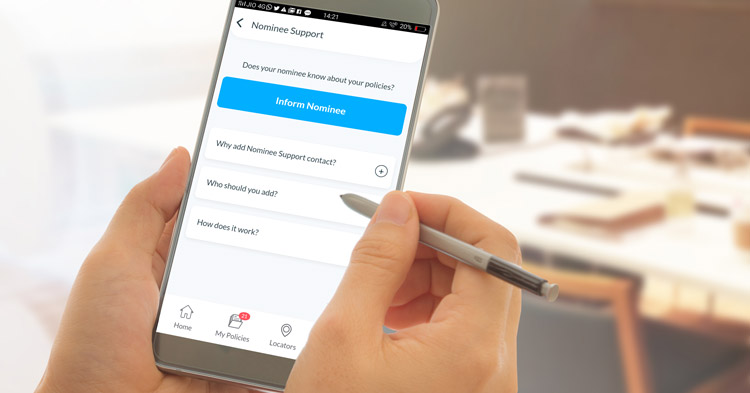

 Comments
Comments

 OneInsure app, Nominee Support, Emergency Contact
OneInsure app, Nominee Support, Emergency Contact