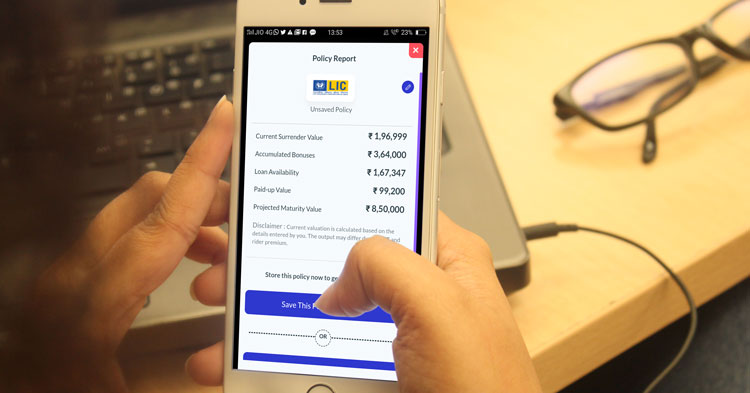OneInsure Blog
How to Pay Premiums for Your Policies in under 10 Minutes with the OneInsure App
Paying premiums for your insurance plans has always been easy on the OneInsure app, but doing so on the newly-launched version of the app is a matter of a mere 10 minutes now! Don’t believe it? Go ahead and give it a whirl! Note that you can pay premiums for policies not bought from OneInsure too. You can even pay premiums for policies that aren’t yours!
In this piece, we will be discussing the Pay Premium feature.
(Other features that you might like to explore are: Ask an Expert and LIC Calculator)
So, if the time to pay your premium is closing in, log in to the new version of the OneInsure app and follow these steps to make the payment right away:
(If you haven’t installed the new version of the app yet, do so from here. Use these links to install: Play Store | App Store.)
- Tap on the Manage Existing Policy button on the home screen.
- Select Pay Premium out of the four options that you see.
- Select an existing, stored policy or tap Another Policy.
- Option 1:
If you select an existing policy, you will directly be redirected to your insurer’s premium page after you tap on PAY NOW. Once on the insurer’s website, make the payment and complete the transaction. - Option 2:
After tapping on Another Policy, select the category of your insurance policy, followed by your insurer. Tap on PAY NOW after confirming the details on the pop-up window. You will be redirected to your insurer’s website, where you can make the payment and complete the transaction.
On returning to the app, tap on YES, UPDATE DUE DATE if your payment was successful. If your payment was not successful, then tap on NO, RETRY PAYMENT.
And that’s it! If you get stuck at any point, feel free to reach out to us by emailing at support@oneinsure.com or by calling 86559-86559. Alternatively, you can also use the Ask An Expert feature on the home screen of the app, where you can leave your query and one of our experts will soon get in touch with you.
If we have managed to hold your attention until here (hurray to us!), you may want to check out some of the most useful services that the new OneInsure app offers:
- Store policies in 4 easy steps
- Set premium renewal reminders
- Timely Claim Assistance and Service Assistance
- Add a Nominee contact
- Use LIC Calculator to know your policy's Guaranteed Surrender Value, Accrued Bonuses, and so on
- Talk to an expert if you have any insurance-related queries
- Avail 60+ other services
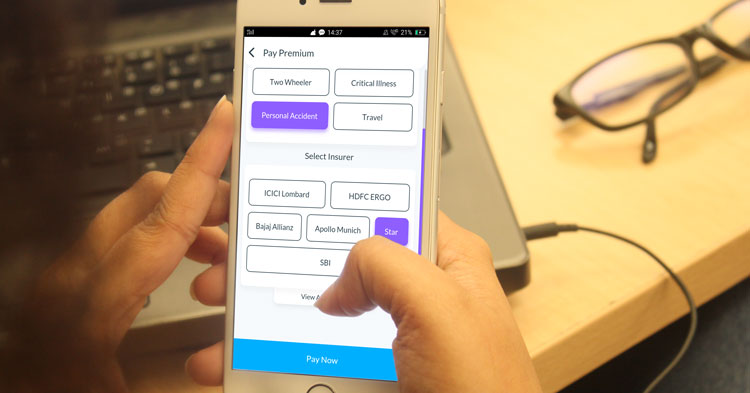

 Comments
Comments

 OneInsure App, Policy Management
OneInsure App, Policy Management