OneInsure Blog
GST Calculator – Have You Checked Your Revised Premium Yet?
We hope you’ve enjoyed using the OneInsure app and thank you for all your feedback and reviews, which help us in our continued endeavor to serve you better. We are sure many of you have explored the various features that our app offers you, and for those who haven’t, you can click here to know more.
As you might know, the tax structure and rates for insurance have been altered after the imposition of GST mid-2017. This means that your insurance premiums will change a little too.
You can refer to the following table to note the impact of GST on your insurance premiums. An 18% tax rate is now applicable on most insurance policies' premiums. Earlier, the tax rate stood at 15%.
The revisions in the tax rates on insurance policies are as under:
| Policy Type | Earlier tax rate | GST Rate |
| Term Insurance | 15% | 18% |
| Health Insurance | 15% | 18% |
| ULIPs | 15% | 18% |
| Motor Insurance | 15% | 18% |
| Travel Insurance | 15% | 18% |
| Endowment policies – Whole Life, Retirement, and Child Plans (1st year) |
3.75% | 4.50% |
| Endowment policies – Whole Life, Retirement, and Child Plans (2nd year onwards) |
1.88% | 2.25% |
| Annuity – Single Premium | 1.50% | 1.80% |
To honor our promise of making your insurance management hassle-free, we are offering you a GST Calculator that allows you to check your policies’ revised premium rates. All you need to do is enter the amount you are currently paying as premiums and you will be able to see the revised figures.
Note:
Car Insurance, Two-wheeler Insurance, and Health Insurance: As car insurance,
Traditional Insurance Plans: These types of plans have multiple benefits. The best part is, they offer you risk cover to protect your loved ones in case of eventualities, along with fixed income return and tax benefits. If you own a traditional insurance plan, your insurer will inform you of the change in premium during renewal.
How to upload new premium rates on the OneInsure app?
Policies bought through OneInsure (Robinhood Insurance Broker) are auto-uploaded to the app and thus will be updated automatically. In case of policies that are not purchased from us, all you need to do is enter the amount you are currently paying as the premium in our GST Calculator and you will be able to see the revised figures at the click of a button.
Update the revised rates on the OneInsure app to make sure there is no confusion during premium payment. You will henceforth be able to see the correct premium amount due on the dashboard. This will also enable us to send you notifications with the accurate amount when your renewal is around the corner.
Follow these four simple steps to revise your premium rates on the OneInsure app now:
Step 1 – Open the app and tap the My Policies section from the home screen.
Step 2 – A list of all your policies stored on the app will open up. Tap the edit icon under the policy whose premium rate you want to change.
Step 3 – Type out the new premium amount.
We will notify you of this change through:
- SMS
- App notification
Go ahead! Update your premium rates now and enjoy a flawless insurance experience.
Don't have the app yet? Download the OneInsure app from here.
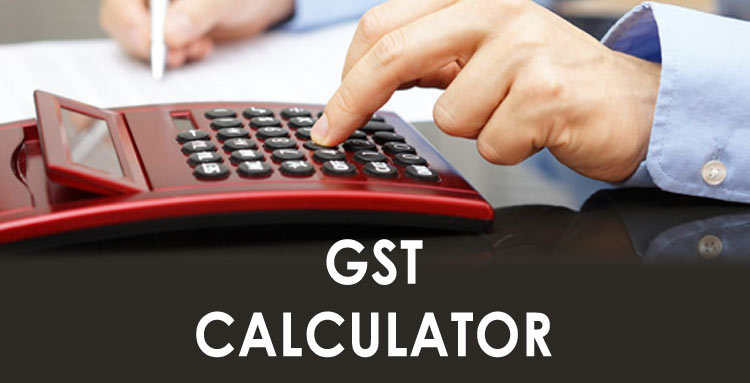

 Comments
Comments

 GST Calculator, Goods and Services Tax
GST Calculator, Goods and Services Tax



